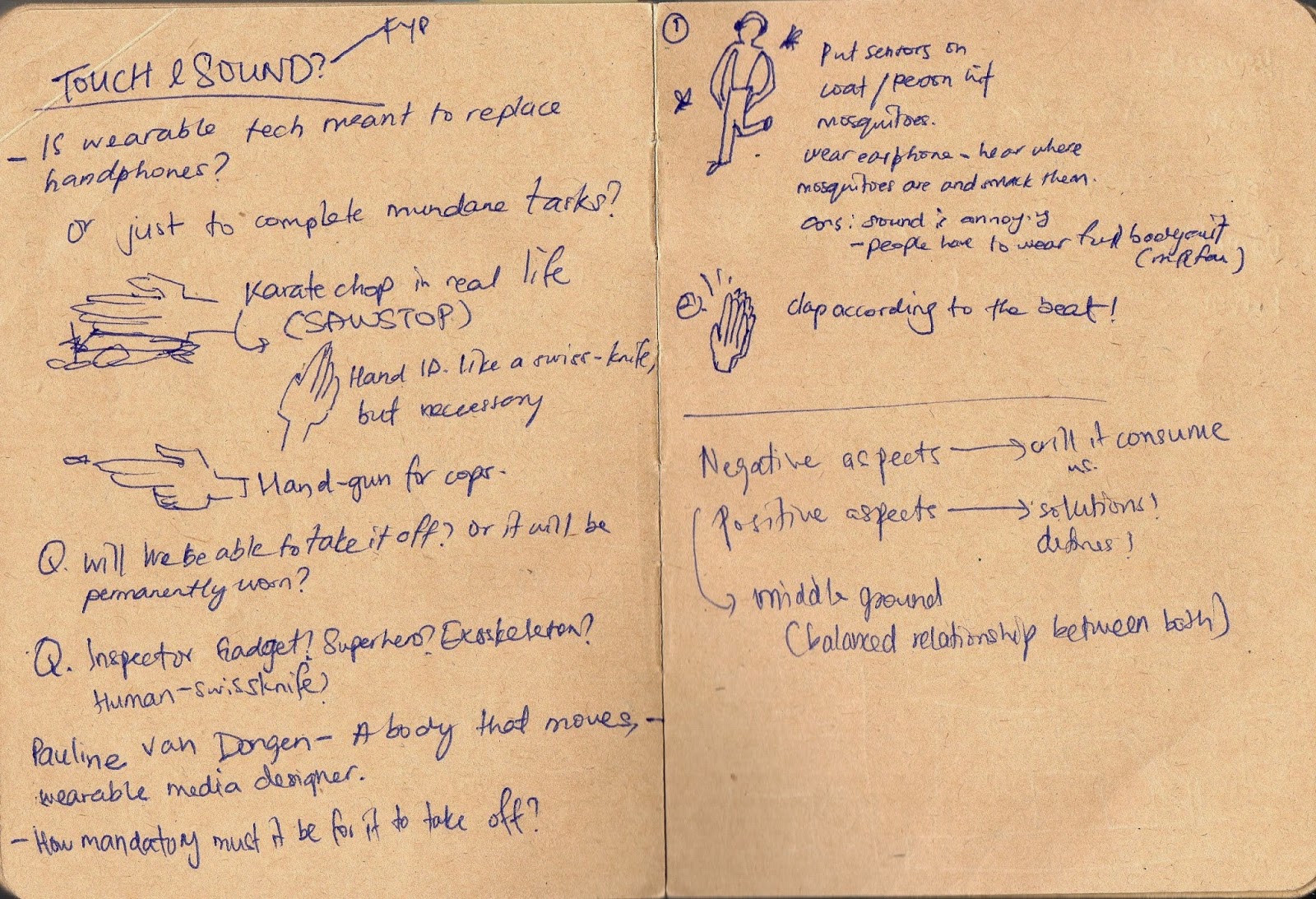Post 35
Happiness level: -10
Personal Progress
I tested out the placements and the wiring at home the night before the Friday consultation, and tested the microphone in the morning. While testing out the wiring with fishing string, I discovered a couple of problems. It's a lucky thing I had experience with circular boards, I would know how to deal with overlapping wiring.
I took some notes on which port would be nearer to certain parts, which would also then effect the way I code my boards.
- accelerometer change from a0 to a1 for z
- rx tx need to be taped over to avoid interferance
- RGB bulb change to pin 5 6 7 rather than 9, 10 , 11
References
Barragán, H. (2014). ElectretMicrophone \ Learning \ Wiring. [online] Wiring. Available at: http://wiring.org.co/learning/basics/electretmicrophone.html [Accessed 20 Nov. 2014].
Instructables, (2014). The microphone and breakout board. [online] Available at: http://www.instructables.com/id/Arduino-Wind-Instrument/step4/The-microphone-and-breakout-board/ [Accessed 20 Nov. 2014].
Tutorial Session
Tutor(s) present: Yee Siang
I brought my woes and my microphone and did not get to solve it.
I could have burnt my microphone.
I keep getting values even though the board wasn't hooked up to the microphone.
And when I did, Yee Siang suggested that I poke through the holes with wire instead of using alligator clips because it couldn't reach deep enough the breakout board.
It worked for awhile, but the value changes with movement. It's almost like a touch sensor rather than a microphone.
I was utterly depressed and unmotivated when I couldn't get a 'supposedly easy' mechanism to work and took 4 hours to do it. Even connecting to arduino with the accelerometer was quicker. One of the reasons why I was devastated is because I worked with sound sensors/mics twice before and had amazing results. I even singed bits of conductive thread today. Sparks. Fire. If I had burned my microphone, I burnt 8USD, just like that. With no ROI.
Why am I failing at this now? I'm determined to get it to work. In the mean time these are my current to do lists for this project.
- Make game mechanism in UNITY: Put accelerometer and changescene scripts
- Get wifi module to work
- Get microphone to work
- Sketch stage for projection mapping
- Sketch wiring in Ai
- Sketch motion graphics
It's getting down to the wire, I better get some graphics in already too.